|
GALLERY
|
||
|
|
See live video feed by visiting the AviCam. |
|
|
|
|
|
HOME | CONSTRUCTION
| CARE | BIRDS
| ACCESSORIES | BACKGROUND
AVICAM | GALLERY
| GUESTBOOK | LINKS
| SEARCH
SITE MAP | DISCLAIMER
| CONTACT US
(c)2005 FinchAviary.com






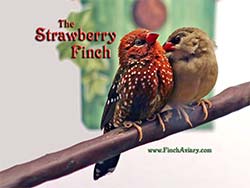
 Find
some great
Find
some great